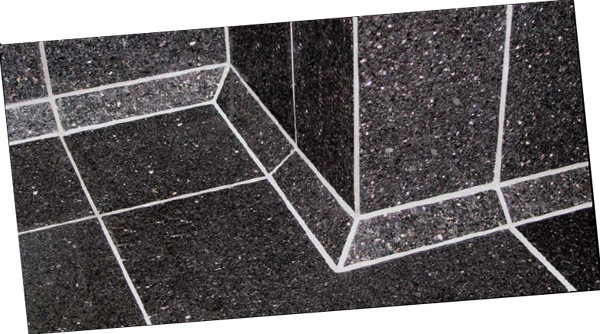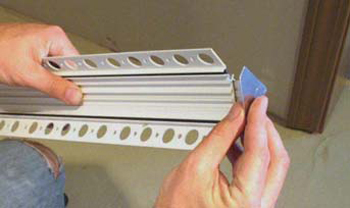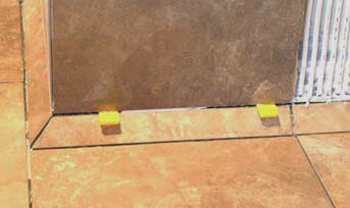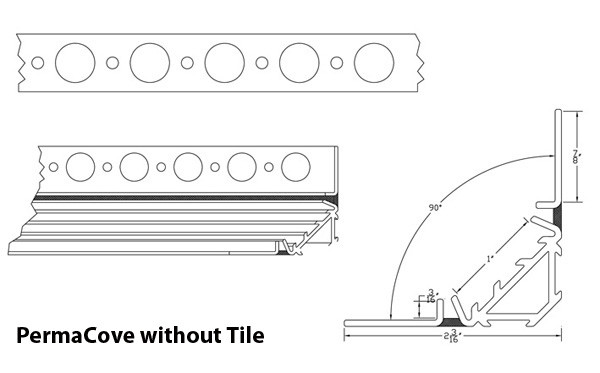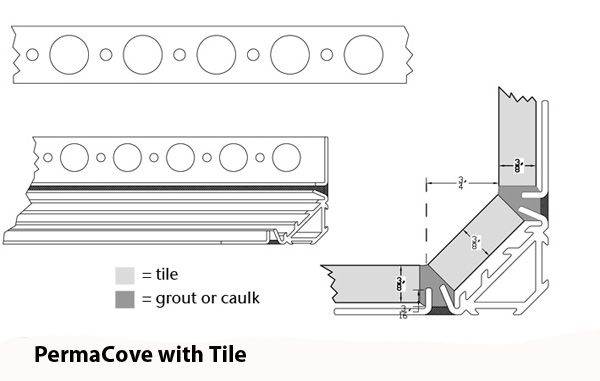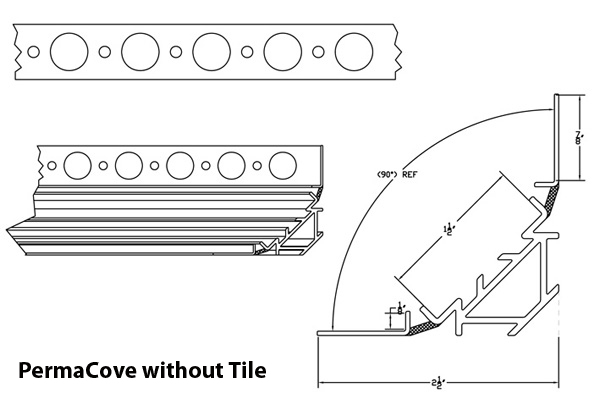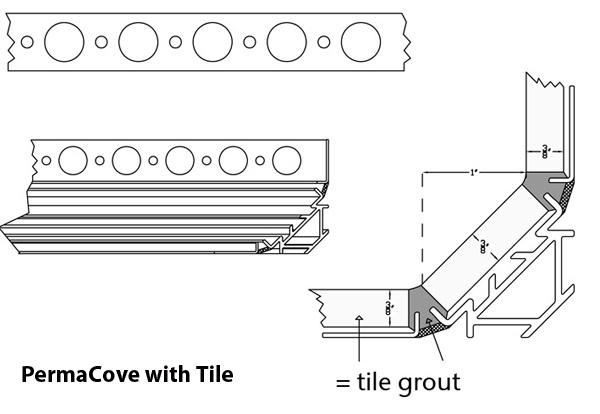Blanke PermaCove Strips How to Install
Installation Instructions
- A sanitary cove base that matches the beauty of your tile!
- A solution for tile and stone series without sanitary cove base
- Eliminates standing water in wall to floor grout joints
- Ideal for restaurants, restrooms, kitchens & residential showers
- Offers esthetic design possibilities to enhance the tile installation
Buy Now Blanke PermaCove Strips
Introduction
Please read and understand these instructions prior to beginning any work. These instructions must be followed in order to maintain the Manufacturer’s Limited Warranty.
Preparation
The following tools and materials are needed for proper installation: Blanke PermaCove strips; 3/8” x 1/4” notched trowel; field tile; Blanke•PERMACOVE end caps; wet saw; putty knife; Blanke PermaCove connectors and/or Blanke PermaCove alignment clips; miter saw; Latex-modified Portland cement based mortar.
Refer to ANSI Specifications for industry standards and guidelines for floor and wall tolerances (AN- 3.2.1 & AN-3.2.5). Ensure that the floor / wall transition is clean and free of any potential bond inhibitors, and remove any obstructions in the floor / wall transition. Refer to TCA EJ171 for movement joint recommendations.
Installation of Blanke PERMACOVE strips, connectors and end caps
1. Using a miter saw, precut your Blanke PermaCove strips to fit the perimeter of the room. Make sure that there is no more than a 1/8” gap between strips. (TIP: For easier installation, cut the Blanke PermaCove strips into 4’ lengths.)
2. Fit your Blanke PermaCove strips with inside corner connectors, outside corner connectors and straight connectors for perfect strip alignment. Install Blanke PermaCove end caps for use by door trim.
3. Using a 3/8” x 1/4” notched trowel, apply mortar at least 2” wide on the floor and 2” wide on the wall at the floor/wall joint. (NOTE: Using organic adhesive is not recommended for the installation of Blanke PermaCove.)
4. Using the flat side of a trowel, apply mortar in the adhesive channels on the back side of the Blanke PermaCove strip. The adhesive channels should be completely filled with mortar.
5. With the mortared side of the Blanke PermaCove profile facing the floor/wall transition, firmly press the strip into the mortar bed.
6. Use the flat side of your trowel to smooth out any excess mortar that squeezed out from the top and bottom of the Blanke PermaCove strip. Repeat steps 3 through 6 until all Blanke PermaCove strips are installed throughout the room.
Cutting of tile strips
Set up a jig on the wet saw to cut field tile down into 1” or 1-1/2” pieces depending on the version of Blanke PermaCove you’re using (1.0 or 1.5). Cut enough pieces to span the entire room. While cutting the 1” or 1-1/2” pieces of field tile, continuously check the size of the cuts by placing them into the Blanke PermaCove profile. (NOTE: For more consistency in the cut tile strips, it is recommended that the factory edge of the tile is not used.)
Mitering of inside and outside corners
1. For proper mitering of the 1” or 1-1/2” tile strips, create an Blanke PermaCove “miter tool” using a piece of your Blanke PermaCove strip: Cut a 6-8” piece of Blanke PermaCove and carefully slice off the flexible leg attachments using a utility knife.
2. Use your 45 degree angle and hold your Blanke PermaCove miter tool against the gauge. The gauge and/or Blanke PermaCove miter tool must be flipped or moved to get the correct miter cut for your inside or outside corners. Place your 1” or 1- 1/2” cut tile into your Blanke PermaCove miter tool.
3. While firmly holding the tile piece against the Blanke PermaCove miter tool, slowly cut the tile with a wet saw. (NOTE: Always follow the safety recommendations of the wet saw manufacturer.)
Installation of tile into the Blanke PermaCove strips
1. Using a putty knife, pre-fill the 1” or 1-1/2” dove-tailed tile channel on the front of the Blanke PermaCove strip with mortar or adequately apply enough mortar to the back of the tile to fill the dove tails when applying strips. Make sure that the mortar is spread flat in the tile channel. Keep grout joint channels free of mortar. If mortar does get in, drag the joint with the edge of a trowel (do not use a sharp knife).
2. Install your 1” or 1-1/2” cut tile strips by evenly back-buttering each piece with mortar. Firmly push the tile strip, mortar side down, into the tile channel of the Blanke PermaCove strip.
3. Install wall and floor tile to normal specifications. Rake grout joints free of mortar.
Technical drawings